Imagine you are a marine biologist! On weekly basis, you go to specific spots in the ocean to study fish diversity, abundance and behaviour of species over time. You use Baited Remote Underwater Video, or “BRUV” to record what’s happening underwater. If you like water and outdoor actives then this part of the job is super awesome!
Afterwards, you would head back into the office and classify recorded videos based on date, time and location of the recording. Then you would start watching hours of recorded footage. If you think all the video will be clean and look like planet earth or other underwater documentaries, YOU ARE WRONG!
Most of the recording will be the body of water and empty of life for minutes, then there will be a magical moment that you will see one or two fishes, sharks or school of fish then again the body of water.
Imagine you task is watching videos frame by frame and write done on which frame you saw fish or any activates. This process is labour intensive and it’s not fun!
As a scientist, you would like to maximize your fun and minimize the boring parts. You want to spend your time recording more footage and analyzing the exciting fish frames, and avoid watching the whole empty parts of the videos!
The question is, how we can automate the process? What we want is replace the computer with a human to see the videos and tells us which frame has fish in it. In the engineering world, this type of tasks called computer vision. We want the computer to see the photos or videos and analyses them and have the same understanding as a human.
How to benefit from Microsoft cognitive services to make marine biologists life easier
The easiest approach is using out of the box services to analyse the image and get information about visual content found in it. I used Microsoft computer vision API which can recognise 2000 objects to find out if there is a fish in the image or not.
you can find the source code GitHub.
How to run the utility locally
Getting a key:
The utility utilises Microsoft’s computer vision service meaning you will need a subscription key to use it. You can get free keys from here. I used the paid API to avoid hitting the limits on calling API per minute.
Getting a key:
The utility utilises Microsoft’s computer vision service meaning you will need a subscription key to use it. You can get free keys from here. I used the paid API to avoid hitting the limits on calling API per minute.
Opening with Anaconda:
If you don't have anaconda, you can download it from here.
The notebook is self-explanatory, It's written in python 3.5 and you can easily run it after cloning the repository.
All you need to do is copy your video into the videos folder. Then open "Export_Frames_From_Video.ipynb"
Now you need to update the computer vision subscription key and replace it with your key
Then change the video path in the notebook
Running the blocks:
Run each block from the beginning. Select the first block and then click on "Run" from the toolbar and continue till after “Analysing the extracted frames” block.
“Extract frames from video” block, extracts a frame every 2 seconds, based on your experience you can increase or decrease the export rate.
“Analysing the extracted frames”, analyses every extracted frame and shows the frames that it detected fish in it. It also shows it's confidence level.
Run each block from the beginning. Select the first block and then click on "Run" from the toolbar and continue till after “Analysing the extracted frames” block.
“Extract frames from video” block, extracts a frame every 2 seconds, based on your experience you can increase or decrease the export rate.
“Analysing the extracted frames”, analyses every extracted frame and shows the frames that it detected fish in it. It also shows it's confidence level.
In the end, you will get two CSV file. The first file lists all the frames and the second one has a list of frames which computer detected fish in it.
If you want to investigate more or add more frames to the extracted frames, you can update the parameters and continue running the blocks if it's required.
Steve Van Bodegraven, works directly with fisheries across Australia and has helped them to adopt new technologies and improve the manual processes by integrating AI and machine learning. Steve, first came up with `frame proposal` term.
Steve Van Bodegraven, works directly with fisheries across Australia and has helped them to adopt new technologies and improve the manual processes by integrating AI and machine learning. Steve, first came up with `frame proposal` term.






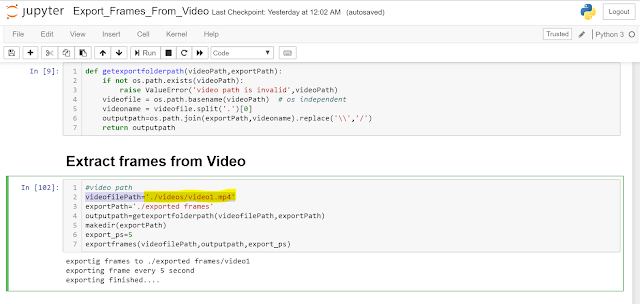

Comments