These are steps you need to follow to have your K8s cluster on google cloud. => https://cloud.google.com/kubernetes-engine/docs/quickstart
5. gcloud init
"E1219 14:16:20.578255 27287 round_trippers.go:174] CancelRequest not implemented by *gcp.conditionalTransport"
If you are still getting same issue delete google-cloud-sdk and follow step 4 again
sudo apt autoremove google-cloud-sdk
Below are the steps I followed and my observations along the way.
1. You need to create a google project or use an existing project.
https://console.cloud.google.com/projectselector/kubernetes
You may have trouble with finding the action buttons (create and select). Select is in the header and create is at the far right-hand side, It would be great if there was some distinctive green background colour for action buttons.
2. Enable your billing if you haven't used google cloud before
4. Install the Cloud SDK, which includes the gcloud command-line tool.
sudo apt-get install apt-transport-https
echo "deb [signed-by=/usr/share/keyrings/cloud.google.gpg] https://packages.cloud.google.com/apt cloud-sdk main" | sudo tee -a /etc/apt/sources.list.d/google-cloud-sdk.list
sudo apt-get install apt-transport-https ca-certificates gnupg
curl https://packages.cloud.google.com/apt/doc/apt-key.gpg | sudo apt-key --keyring /usr/share/keyrings/cloud.google.gpg add -
sudo apt-get update && sudo apt-get install google-cloud-sdk
sudo apt-get update1. You need to create a google project or use an existing project.
https://console.cloud.google.com/projectselector/kubernetes
You may have trouble with finding the action buttons (create and select). Select is in the header and create is at the far right-hand side, It would be great if there was some distinctive green background colour for action buttons.
2. Enable your billing if you haven't used google cloud before
3. Create a cluster by selecting the number of nodes and region. You can leave all the default settings as is. You may also have trouble with finding the create button in this step as well, there are two scroll bars and you need to make sure you are scrolling both of them down and then you can see the create button!
4. Install the Cloud SDK, which includes the gcloud command-line tool.
sudo apt-get install apt-transport-https
echo "deb [signed-by=/usr/share/keyrings/cloud.google.gpg] https://packages.cloud.google.com/apt cloud-sdk main" | sudo tee -a /etc/apt/sources.list.d/google-cloud-sdk.list
sudo apt-get install apt-transport-https ca-certificates gnupg
curl https://packages.cloud.google.com/apt/doc/apt-key.gpg | sudo apt-key --keyring /usr/share/keyrings/cloud.google.gpg add -
sudo apt-get update && sudo apt-get install google-cloud-sdk
5. gcloud init
after submitting gcloud init to command-line tool, on the screen there will be url that you need to click on to get the verification code and then paste it back into your terminal.
Then you need to select the default region
Then you need to select the default region
6. gcloud components install kubectl or sudo apt-get install kubectl
7.Get authentication credentials for the cluster, you can find your clustername from here => https://console.cloud.google.com/kubernetes/list
gcloud container clusters get-credentials cluster-name
If you get below error when you ran kubectl get nodes, wait for few minutes - Google might still provisiong your nodes
"E1219 14:16:20.578255 27287 round_trippers.go:174] CancelRequest not implemented by *gcp.conditionalTransport"
If you are still getting same issue delete google-cloud-sdk and follow step 4 again
sudo apt autoremove google-cloud-sdk

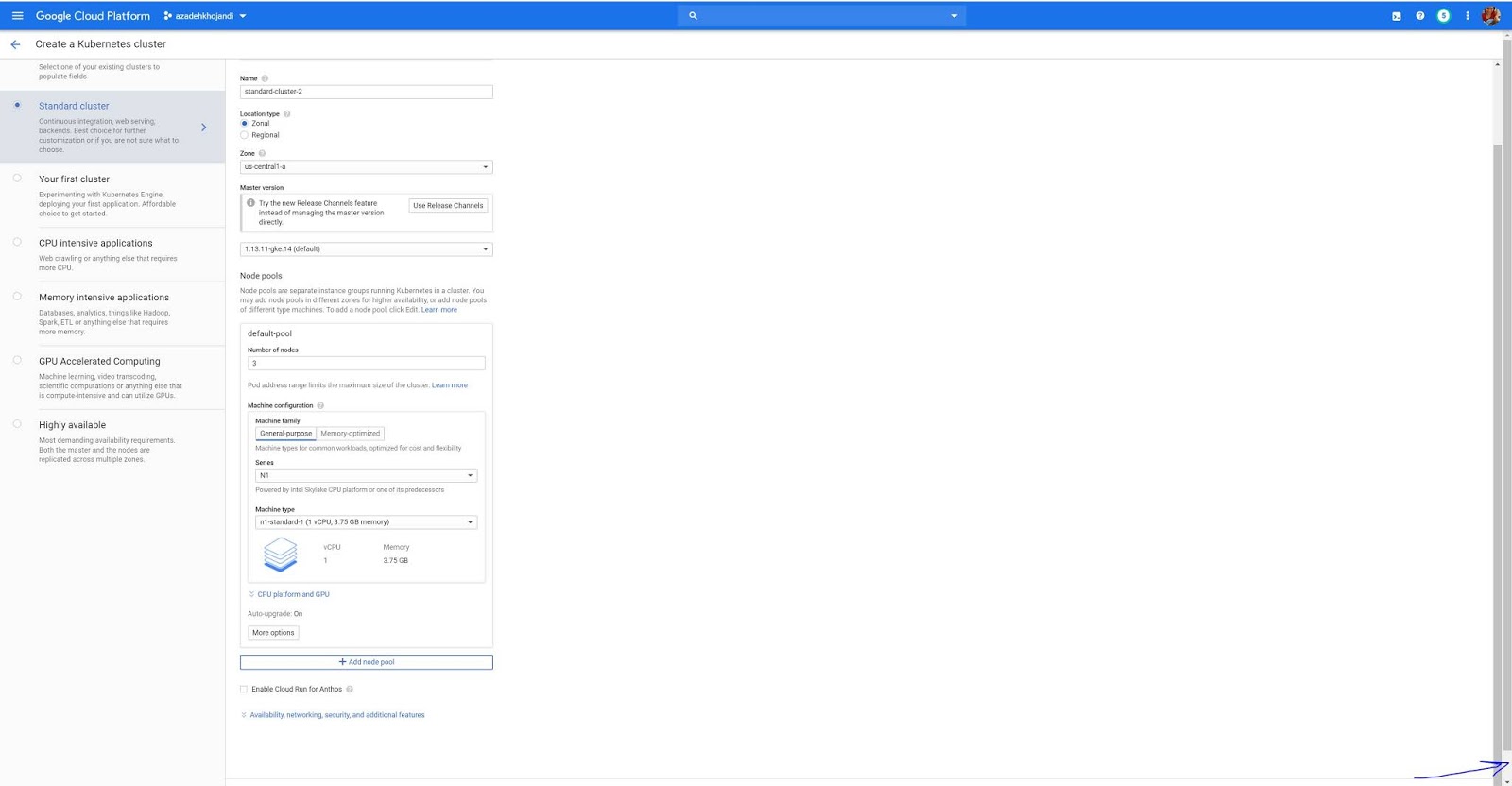

Comments